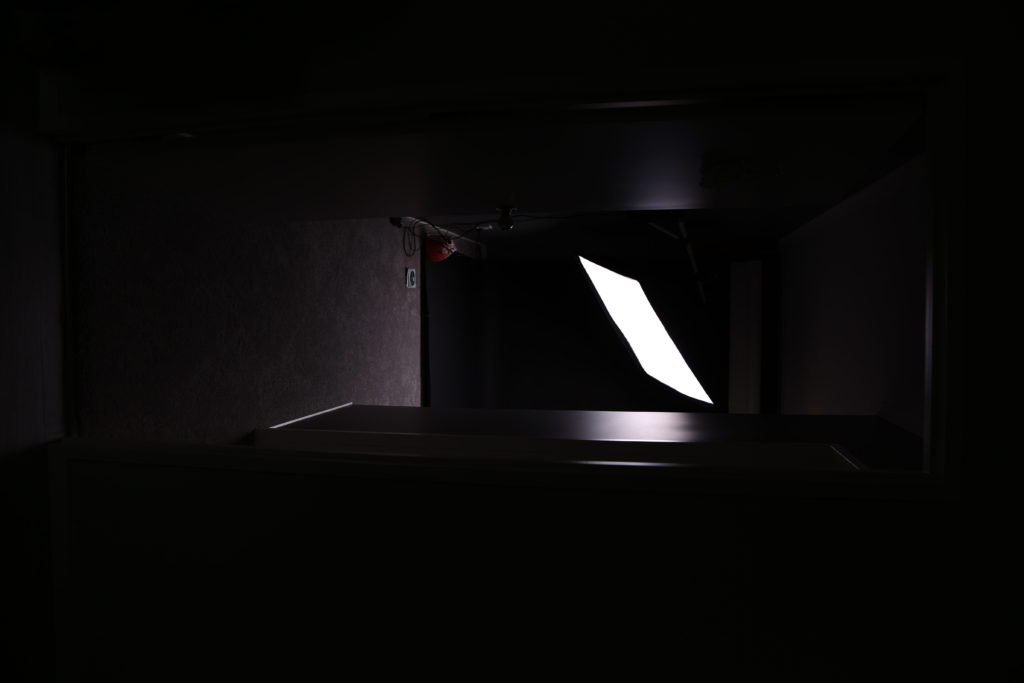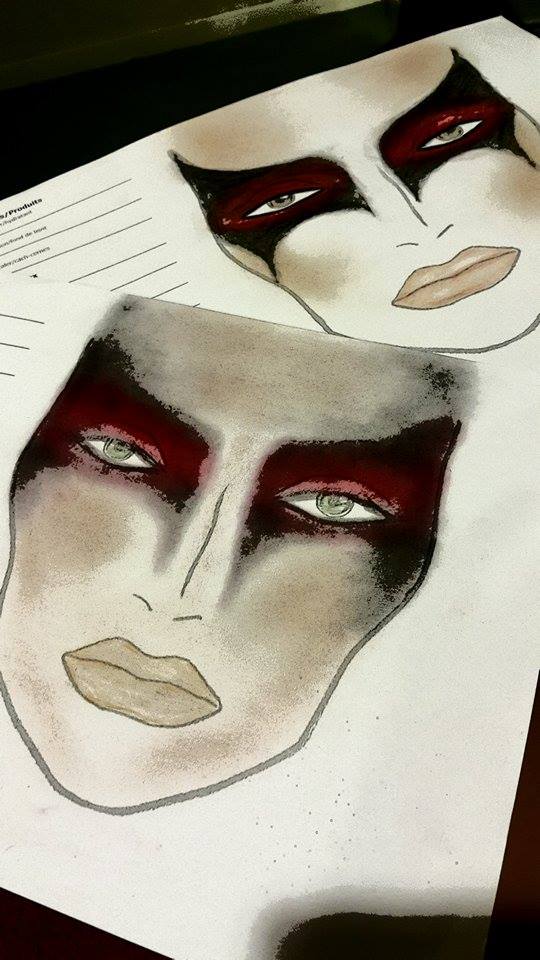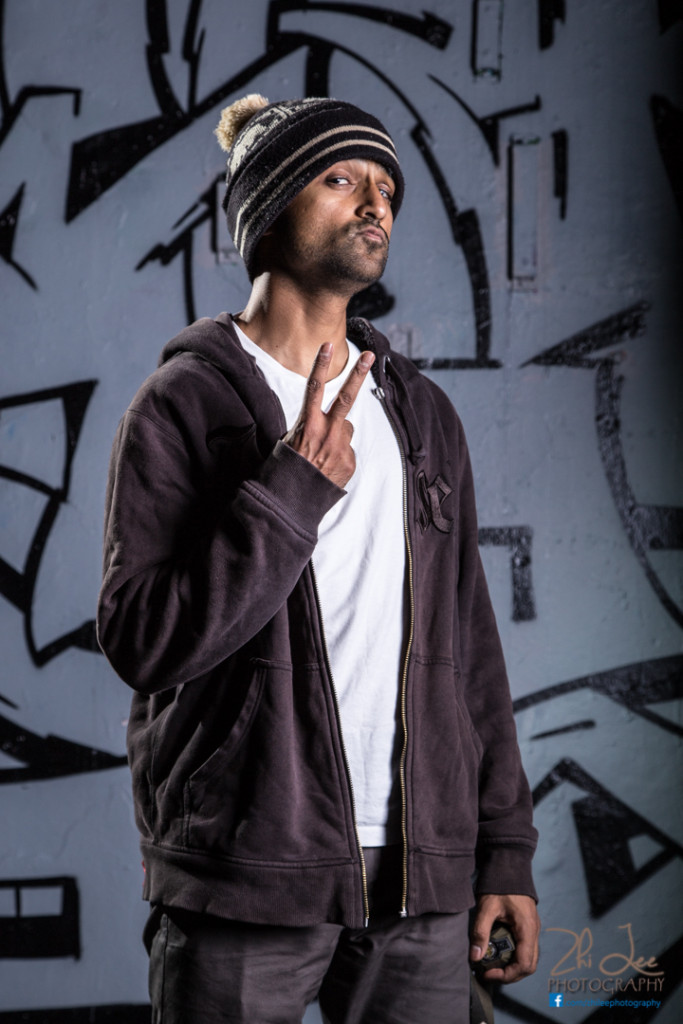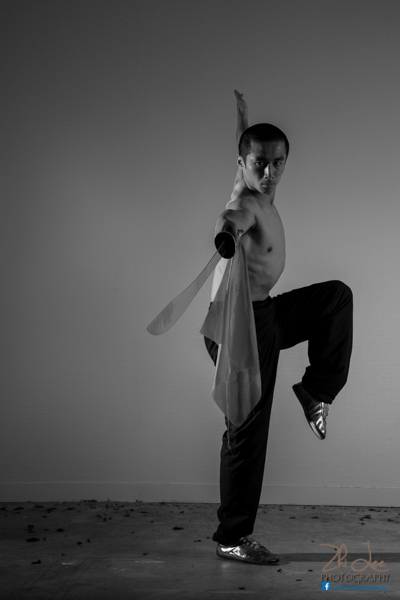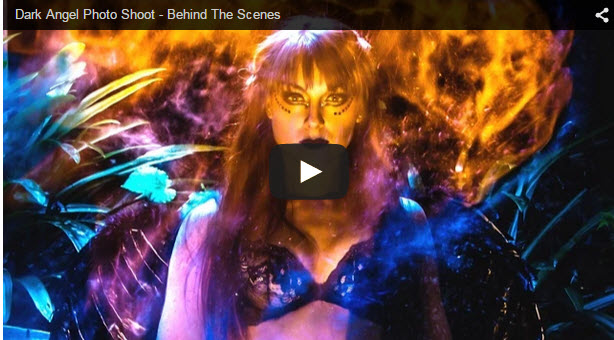Portraits
Portraits
Movember at TradeMe
A few chaps from TradeMe Auckland are partaking in Movember to raise awareness of Men’s health.
Today we documented the mo-gress (mo progress, get it?)




Hit up these mo-pages and contribute to their cause:
TradeMe’s mo-page
Zachary Young mo-age
Toby Delamore’s mo-page
Toby Holland’s mo-page
And Cody’s not actually doing Mo-vember, but he’s all mo’ed up anyway.

Behind-the-scenes Lighting setup
This is our lighting rig:

- Aperture: ƒ/2
- Camera: Canon EOS 6D
- Flash fired: yes
- Focal length: 50mm
- ISO: 50
- Shutter speed: 1/250s